Beginners Guide to Understand RPA Blue Prism
An expert in robotic process automation, Blue Prism is a UK-based software development business. Software robots that are provided by the organization assist in automating back-office clerical tasks in a human-like way. Blue Prism is credited with creating Robotic Process Automation (RPA). The firm is a leader in the creation of RPA software, as evidenced by this fact alone. In this article, we cover what is Blue Prism, its features, components, object studio, process studio, business objects, benefits, case studies, and other RPA tools. Enroll in Softlogic Systems for the Best Blue Prism Training in Chennai.
What is Blue Prism?
Blue Prism software makes it possible for corporate operations to be flexible and economical by automating manual, repetitive, rule-based back-office activities and increasing accuracy by creating a “Digital Workforce.” Each stage of the business process may be automated with the help of the RPA Blue Prism tool’s drag-and-drop flow chart builder.
Specialized Features of Blue Prism RPA
Here are some of the well-liked Blue Prism RPA features :
- Centralized, scalable, and safe administration of a software robot virtual workforce
- Complete automation solution that manages queues and distributes work
- The powerful features of Blue Prism include load balancing, encryption, and audit. Additionally, it provides centrally specified and managed robots.
- For various applications, the Blue Prism automation tool has a variety of surveillance modes.
- Numerous new features that make it easier to set up Dashboards so that data from sessions may be sent to outside analytics and monitoring systems.
- Blue prism’s most recent version 6, which supports Microsoft Azure and Amazon AWS cloud deployment patterns
- Screen captures can be saved by setting exception stages. This functionality can safely address resource processing problems when utilized in a production setting.
- Excel, XML, CSV, PDF, images, etc. may all be automated.
- There is no need to create any code when using the blue prism tool.
- It can automate Java, Mainframe, Web-based, and Windows Applications.
Major Components of Blue Prism
Blue Prism is a collection of runtime environments, libraries, and tools for RPA and every software robot consists o the following two fundamental components:
- Process Studio
- Object Studio
Object Studio
Blue Prism’s Object Studio is used to create various things. Visual Business Object creation may be done in Object Studio. It is referred to as VBO. VBO was developed to work with other programs. The Object Studio allows for a variety of activities to be carried out on these objects. We’ll find that Process Studio and Object Studio have a lot in common. There are significant variations as follows:
- Some “stages” accessible in Object Studio are not present in Process Studio.
- Although Object Studio lacks the Main Page, it does feature two default pages.
- Unlike the Process Studio, where pages are arranged in a hierarchy, they are arranged in a flat group.
Benefits of VBO Development :
- Scalability and Consistency
- Bot generation for future operations takes less time.
- Updates to the system only needed to be made once, not for each process.
- Bot maintenance is made simple.
Process Studio
An actual process is constructed in the Process Studio. It has a conventional flowchart-like appearance. It enables the sequencing and testing of object calls, control loops, variables, and business logic in a clear business flow. Every page in a process has its own tab, and the Process Studio process definition is typically comparable to a flowchart. An algorithm behaves as a user would. It puts a software robot’s reasoning into action. To carry out a sequence of steps that can initiate actions to carry out the same processes is nearly like having a human engagement with numerous apps.
Process Diagram
- Process diagrams are made up of numerous steps that are linked to one another to construct logical structures.
- The mouse is used to choose stages from the toolbar and position them on the diagram.
- Much as you might anticipate, you may pick, move, resize, format, cut, copy, paste, and remove them.
- By double-clicking, you may access the many attributes that are available for stages.
- By moving the mouse from the center of one stage to the center of another, links may be made using the link tool.
- To pick more than one step at once without using the link tool, drag.
Creating a New Process
Choose “Studio” from the tabbed menu at the top of the Blue Prism window’s primary window.
![]()
or choose the Studio symbol from the menu on the left.

-
- Create a process by choosing “Create a Process” from the context menu when you right-click the Processes heading under the Studio.
- First Process is the name of the new Process.
- Type a succinct summary of the Process.
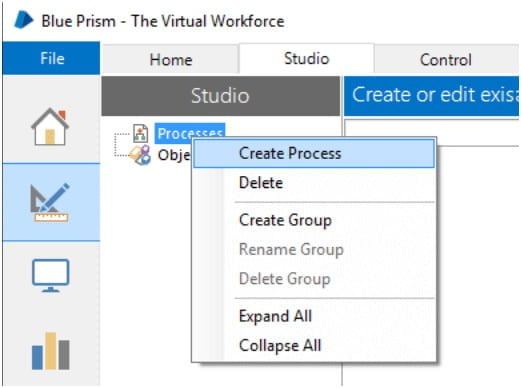
-
- Under the title Processes, the new process will show up. To open it, double-click the link.
- The Stages toolbar is located on the screen’s left side. Click and drag a stage into place on the page to place it there. Drag a couple of different stages into the page to experiment with this.
- You’ll see a blue rectangle marking one of the stages in the “stages” toolbar. If you click directly on the page, the step that is highlighted will be the one that gets added. Now, in the toolbar, click on the calculation stage to highlight it.
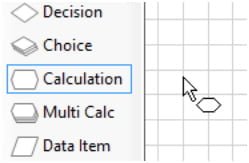
You can see how the pointer here changes and has an icon for the computation stage next to it. To add a calculation stage, click the process page at this time. If you need to add many stages of the same type, you can avoid going back to the toolbar by doing this. Other stage types can still be dragged and placed even with the calculation stage cursor.
On a page with phases, you can :
- To examine the attributes of different phases, double-click on them.
- Keep the diagram open while pressing the Save button.
The diagram may be moved about with the use of the pan and zoom tools because the space in Process Studio is almost endless. By default, the grid lines and “snap” settings are enabled, but you may turn them off (through the View menu) if you need to.
Advantages of Process Studio
- A procedure and a business item are quite similar.
- A page or more is used to define each step.
- Each page includes a range of stages and statistics.
- always starts on its home page
- There is a separate tab for each page in a process, allowing you to organize the processes into different logical categories.
- A process behaves much like a quick-thinking, quick-typing human user.
- The procedure must be published for the Control Room to see it.
- The primary benefit of the process studio is that it enables you to graphically assemble the design surface and develop the logic from there.
Business Objects of RPA Blue Prism
Any company would require a genuine process to do certain practical activities and to do so, it would need to integrate with external apps. The business object diagram, which is a distinct diagram from the process diagram, always contains the interface to an application.
- A business object is never setup in Process Studio; instead, it takes place in Object Studio, a separate environment.
- Offering an interface to a single application is the primary goal of a business object.
- A business object is never utilized independently and is not accessible to the control room. Instead, a Process always makes use of it.
Benefits of Blue Prism
The following are some of Blue Prism’s primary advantages:
- IT expertise is not required to execute it.
- It is simple to apply and only takes four to six weeks.
- Offers the best ROI possible, huge payback, and self-funding returns.
- Automates the application’s controls and fields, regardless of where they are on the screen, to boost the speed of the bot.
- To increase efficiency and interaction between humans and robots, custom digital front-ends link front-office staff with back-office automation.
- Robust analytics suite with many new features.
- You may expand RPA to systems and processes that require double-byte, such as Asian languages, thanks to support for double-byte character sets.
- Using multi-tiered encryption algorithms, you may connect to the internet, store data, and access it securely.
- Enterprise-wide Password Vaults for consistent enterprise-wide credentials with certified CyberArk Credential Management
- For a secure robotic automation process, the Custom Permissions feature enables user-specific access to robot groups, robots, and processes.
- The upgraded control room provides real-time information on robot status and enables you to have a full understanding of the digital workforce.
- Create fully automated, high-performance business operations.
Blue Prism Use Cases
Here are two well-known use cases of Blue Prism Implementation
First Case: National Retail Bank
Enables users to do the Inter-bank transfer using Blue Prism in approximately 20 seconds as opposed to a 10-minute manual method.
Result: 130 procedures were automated, 100 robots were deployed, 200 + FTE were saved, and an audit was completed in 1 minute as opposed to roughly 8 hours on a typical workday.
Second Case: Global Telco
RPA software was introduced by Telco in 2013. They desired to streamline their back-office activities.
Using the capabilities of Blue Prism RPA 15 major procedures were covered, and 1,000–1,200 FTE were replaced each month with 400–500k cases, 160 decoyed robots run by a trio of three, and a 12-month repayment period with 3 years of ROI of 650-800%.
Other Popular RPA Tools
- Automation Anywhere
- UiPath
- OpenSpan
- Work Fusion
In Sum Up
- Robotic process automation (RPA) software development firm Blue Prism is situated in the UK.
- It is a full automation system that facilitates queue management and task allocation.
- Blue Prism is a collection of runtime environments, libraries, and tools for RPA.
- Every software robot consists of two fundamental components: Process Studio, first Object Studio 2.
- Visual Business Objects may be created in Object Studio. Additionally known as VBO
- Process studio resembles a conventional flowchart in appearance. It is a location where a real process is developed.
- The main advantage of the Blue Prism RPA tool is that it is simple to use and takes only 4 to 6 weeks.
Enrich with in-demand RPA skills in our Blue Prism Training Institute in Chennai. We offer regular and online modes of classes for freshers and working professionals around the world.

