Create Alert Message using JavaScript
You often can encounter alert pop-ups when you access any website. Users may be informed of critical information with these alert boxes created in JavaScript. A little box appears and displays the text you set in your JavaScript code when an alert box is activated. Join Softlogic for the Best JavaScript Training in Chennai.
The following processes will show how the alert function in JavaScript operates in this article:
Pop Up Boxes in JavaScript
There are three different types of popup boxes in JavaScript:
Alert Box : An alert box is primarily used to ensure that users receive information. You must select “OK” on an alert window to continue.
Confirm Box : A confirm box is often used by the user to confirm or approve something. To continue, the user must select “OK” or “Cancel” from the confirm box that appears. The box returns true if the user selects “OK”. The box returns false if the user hits “Cancel.”
Prompt Box : The user enters a value into a prompt box before proceeding to a page. The user must click “OK” or “Cancel” to continue after giving an input value in a prompt box that appears. The input value is returned to the box if the user hits “OK.” It returns null if the user hits the “Cancel” button.
These were the many popup box kinds. So, let’s explore the alert box in more detail and learn how to make one in JavaScript.
Alert in JavaScript
JavaScript’s alert() function shows an alert box with a customized message and an OK button. It is frequently employed to ensure that information reaches the user.
The alert box causes the browser to view the message while diverting attention from the currently active window. Because it restricts the user from accessing other areas of the website until the box is closed, you should avoid utilizing this technique excessively.
Syntax
alert(message)
Here, the message is either an object that has been turned into a string and shown, or it is a string type that specifies the text to display in the alert box. It’s not required.
Example
<script>
function myFunction()
{
alert(“This is an Alert!”);
}
</script>
Output
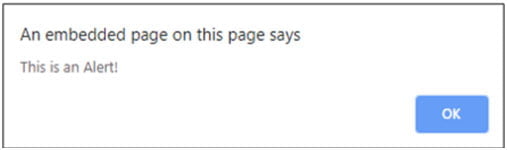
Creating an alert in JavaScript
An alert box is shown via JavaScript’s alert() function. It often serves to ensure that the user understands the information by displaying a specific message and an OK button. It returns a string that serves as the alert box’s text representation. Let’s look at an example to explain how to create an alert in JavaScript:

Once you double-click on the button, you will get the alert message as follows

Conclusion
Check out our JavaScript course in Chennai offered by expert trainers of Softlogic Systems with an effective curriculum. You will have the ability to work with both front-end and back-end web technologies after completing the course along with certification to become a master in Web development, jQuery, Angular, NodeJS, ExpressJS, and MongoDB.

