Button Action in HTML
Buttons are simpler to construct with “HTML“. This post will go into great detail about HTML Buttons. The article will discuss Buttons in HTML, Three Different Types Of Buttons In An HTML Form, and the Button Program For The Button Tag. Learn the Best HTML Course in Chennai at Softlogic Systems and kick-start your web designing and development career.
Button in HTML
There are several ways to make clickable Button Action in HTML. By changing the type property of the <input> element to button, you can even use this to make buttons. The type attributes that can take values are as follows:
| Button Type | Description |
| Submit | It produces the button that submits the form or document automatically. |
| Reset | It generates a button that instantly returns form controls to their default values. |
| Button | It produces the button that, when clicked by the user, launches the client-side script. |
| Image | It produces a clickable button with an image as the button’s backdrop. |
The <button> element in HTML is mostly used to construct buttons for HTML forms. However, you can still construct the same buttons using the <input> tag.
Program for Button Tag
The following shows the use of button tag
<!DOCTYPE html><html>
<head>
<title>button tag</title>
</head>
<body>
<form>
<button name=”button” name=”OK” type=”button”>Click Here>
</form>
</body>
</html>
Output
Form with Three Types of Buttons
The code for the form with three different sorts of buttons is given here:
<!DOCTYPE html><html>
<head>
<title>Upload File</title>
</head>
<body>
<form>
<input type=”submit” name=”submit” value=”submit”/>
<input type=”reset” name=”reset” value=”reset”/>
<input type=”button” name=”button” value=”button”/>
</body>
</html>
Output
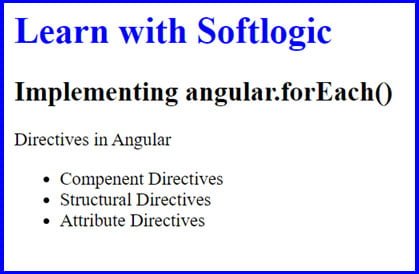
Conclusion
We hope you understood how HTML buttons work. In Softlogic’s web design training in Chennai, learners gain in-depth instruction along with practical experience. In addition to HTML, CSS, JavaScript, MEAN Stack, Full Stack, Angular, and other courses, we also offer you.


