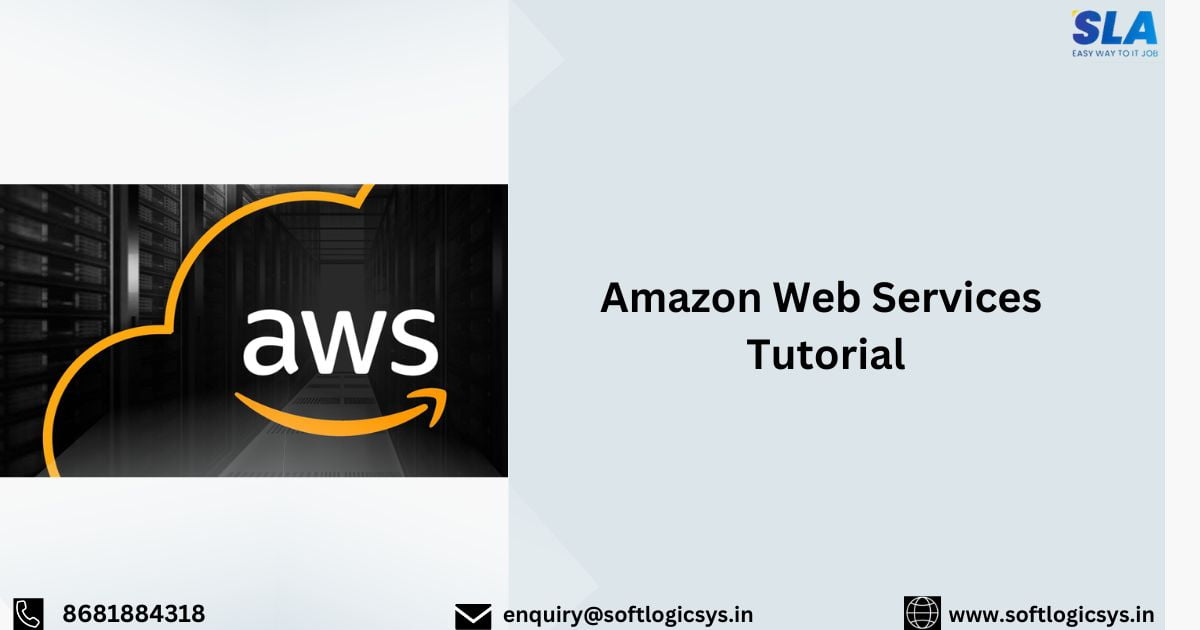Amazon Web Services Tutorial
AWS services provide scalable computing, storage, database, analytics solutions, etc. Our Amazon Web Services tutorial will teach you how to launch and configure various AWS services across multiple categories.
Introduction to Amazon Web Services
AWS (Amazon Web Services) is a well-liked cloud computing platform. Its first product, S3, was released in 2006. AWS has expanded significantly in terms of size and product offerings. Currently, it is the world’s largest cloud provider.
AWS’s services include EC2 for virtual servers, S3 for scalable storage, RDS for managed databases, and Lambda for serverless computing.
Applications of AWS
Companies can use AWS to minimize infrastructure expenses, increase flexibility, and easily deploy applications abroad.
- By outsourcing its IT management to AWS, a small manufacturing company leverages its experience to grow.
- A large global organization can use AWS to train its dispersed staff.
- An architecture consulting company can use AWS to receive a high-computing visualization of the built prototype.
- A media organization can utilize AWS to distribute various kinds of content, including audio files or e-boxes, globally.
Benefits of AWS
When needed, AWS offers services to users without requiring any upfront payments or commitments. The Pay-As-You-Go option allows clients to use AWS services.
- Computing
- Programming Models
- Database Storage
- Networking
The advantages of Amazon Web Services are as follows:
Flexibility: It makes hosting old apps simple and gives us the option of running the apps and services concurrently or separately.
Cost-effectiveness: It makes hosting old apps simple and gives us the option of running the apps and services concurrently or separately.
Scalability: Autoscaling and elastic load balancing strategies are automatically implemented using AWS in response to variations in demand.
Security: Customers can get complete privacy and security from AWS.
AWS Infrastructure
AWS is a globally accessible cloud computing platform. AWS operates in a region known as global infrastructure. AWS is available in 33 regions, and 105 availability zones in December 2024.
The AWS infrastructure is composed of the following parts:
- Availability Zones: Multiple data centers can make up an availability zone, but only one availability zone is created if they are near one another.
- Region: A region is made up of all the data centers in it that are segregated from every other region. Metro fibers that are separated and redundant link availability zones.
- Edge locations: The endpoints for AWS that are utilized for content caching are called edge locations. Beyond regions, edge places exist. There are more than 150 edge places at the moment.
For example, CloudFront is Amazon’s Content Delivery Network (CDN).
- Regional Edge Caches: Between the edge locations and CloudFront Origin servers is where the Regional Edge cache is located. The cache size of a regional edge cache is larger than that of an individual edge site.
Configuring AWS Free Tier Architecture
Here are the steps to sign up for the AWS platform:
Step 1: Start by going to https://aws.amazon.com.
Step 2: After accessing the website, the screen below displays. Click Complete Sign Up to establish an account and fill out the necessary information.
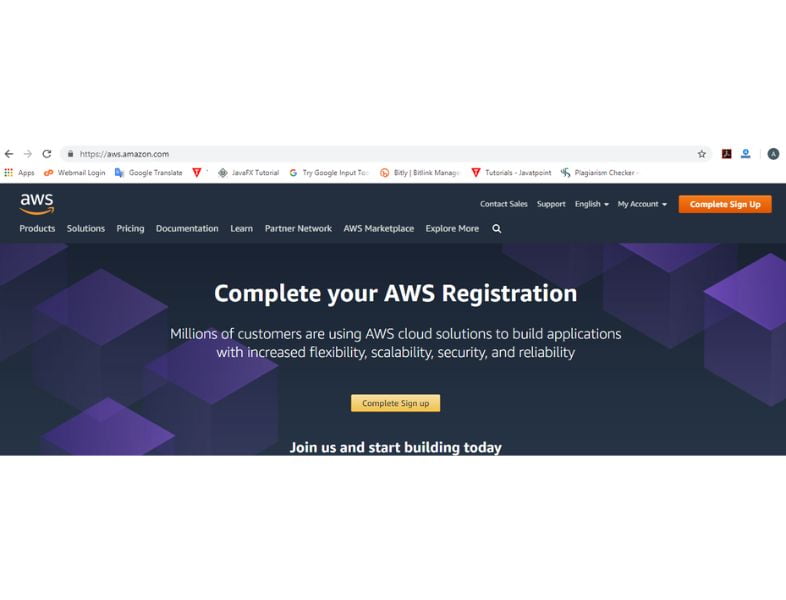
Step 3: Now, press the “Complete Sign Up” button. If you already have an AWS account, please provide your account email address; if not, click “Create an AWS Account.”
Step 4: The following screen shows when the user clicks the button, requiring them to fill out several pieces of data.
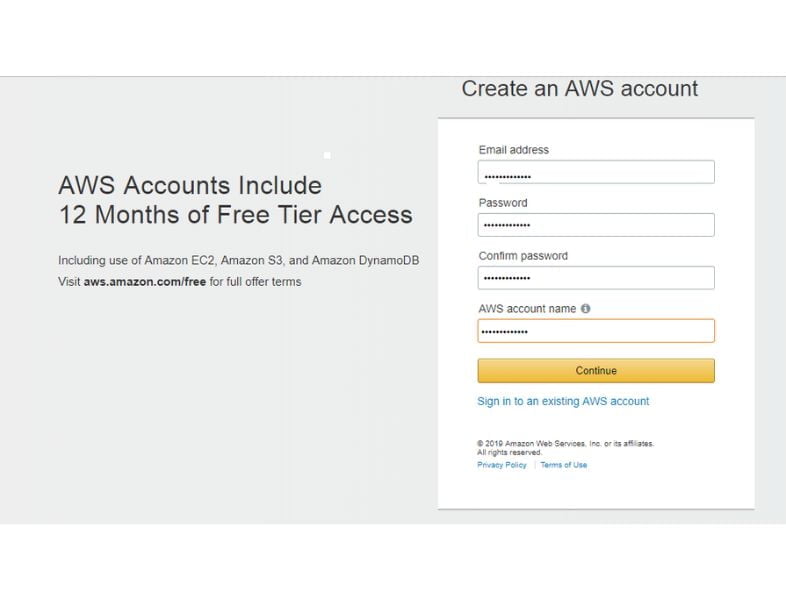
Step 5: Now fill in the contact information.
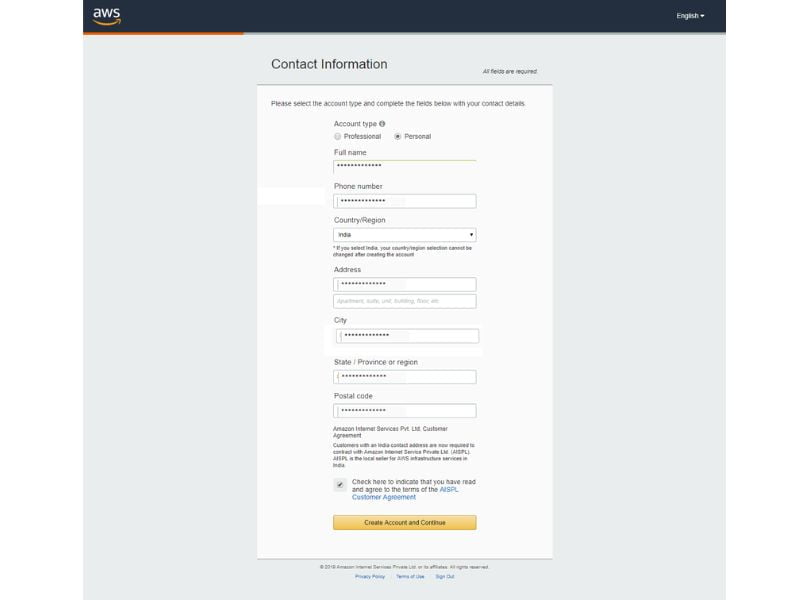
Step 5: Enter your payment details after supplying your contact details.
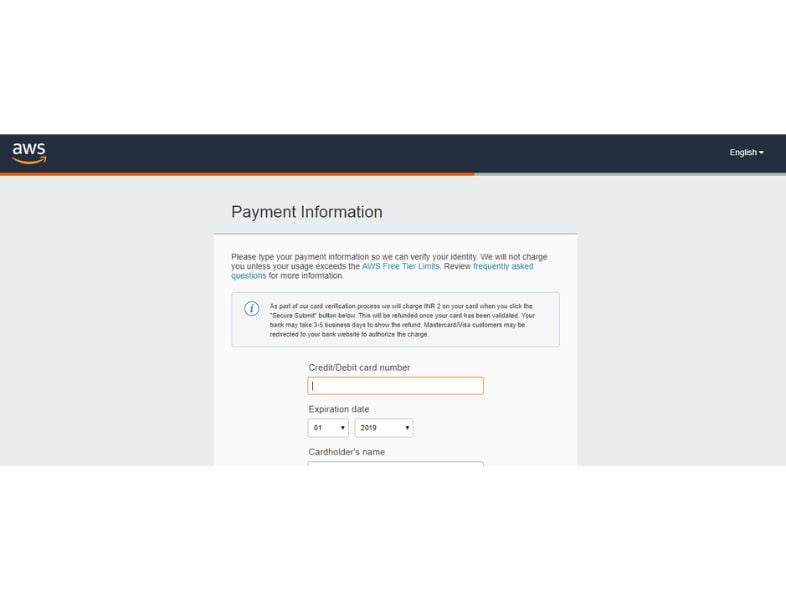
Step 6: Click “Contact me” once you’ve submitted your payment details and verified your identity with your phone number and security code.
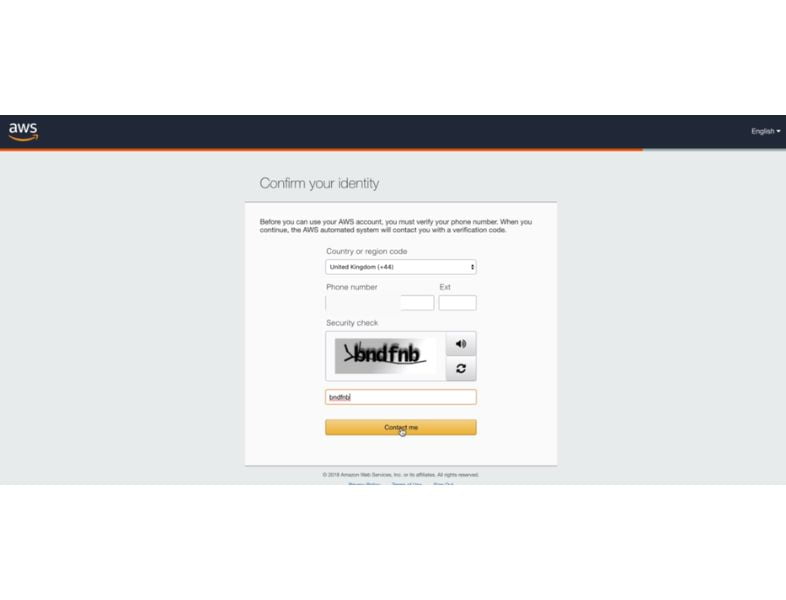
Step 7: To confirm that the phone number you have provided is accurate, AWS will call you.

Step 8: The following notice shows on the screen when the number has been validated.
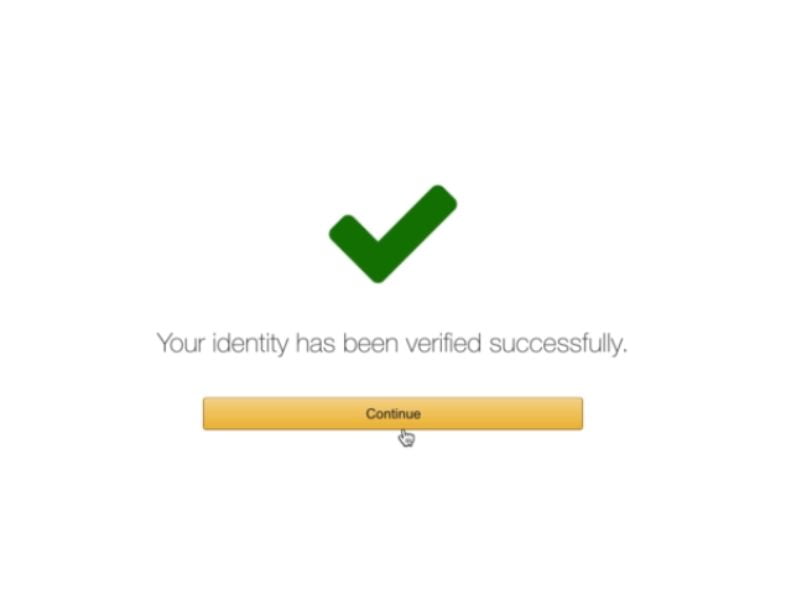
Step 9: Now, you are redirected to the “Management Console” when you click the link to log in once more. It is the final step.
AWS Account Identifiers
Each user’s account on AWS is assigned one of two unique ID types:
- An AWS Account ID
- A canonical user ID
An AWS account ID
The 12-digit AWS account ID, which looks like 123456780123, is used to create Amazon Resource Names (ARNs).
Resources, including those belonging to an IAM user, can be identified from those in other AWS accounts by their AWS account ID.
The AWS Management Console is where we may locate the AWS account ID. To view your account ID, complete the following actions:
Step 1: After providing your email address and password to access the AWS account, you may access the management console.
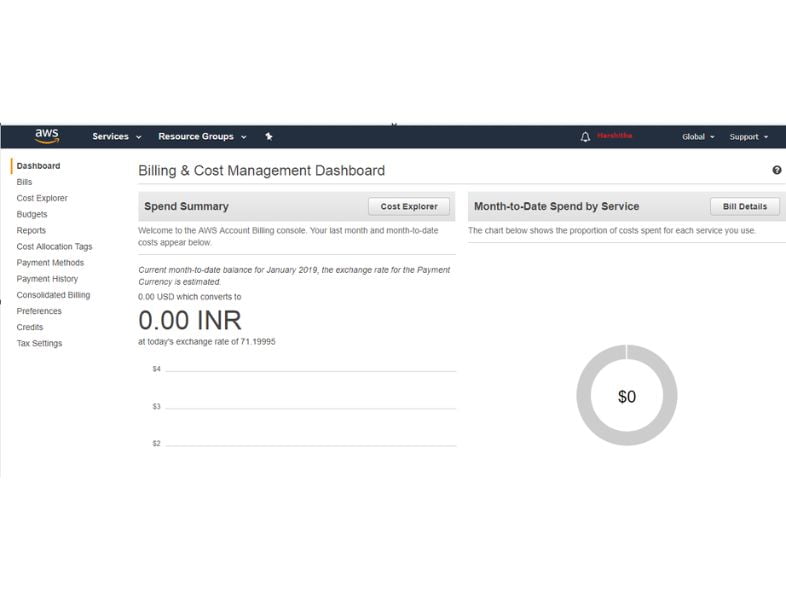
Step 2: Click the account name now to bring up a drop-down selection.
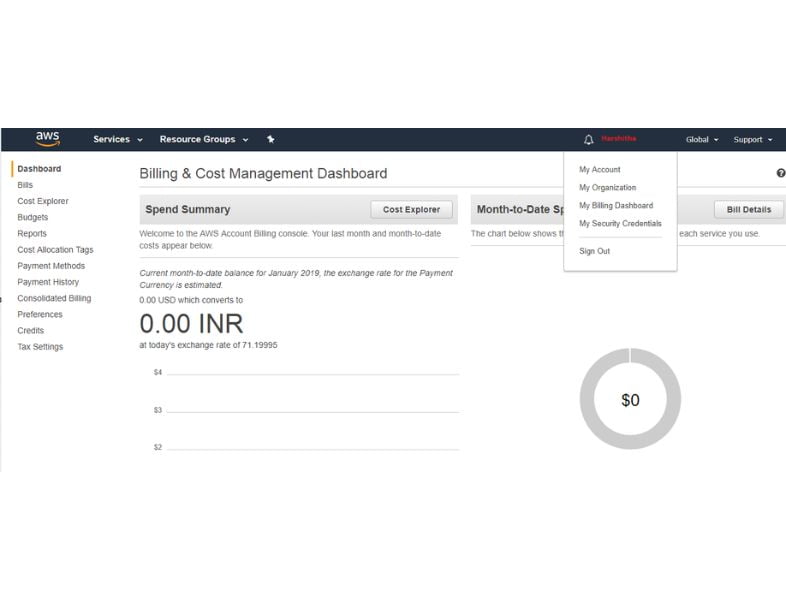
Step 3: Now select “My Account” from the drop-down option next to your account name to display your account ID.
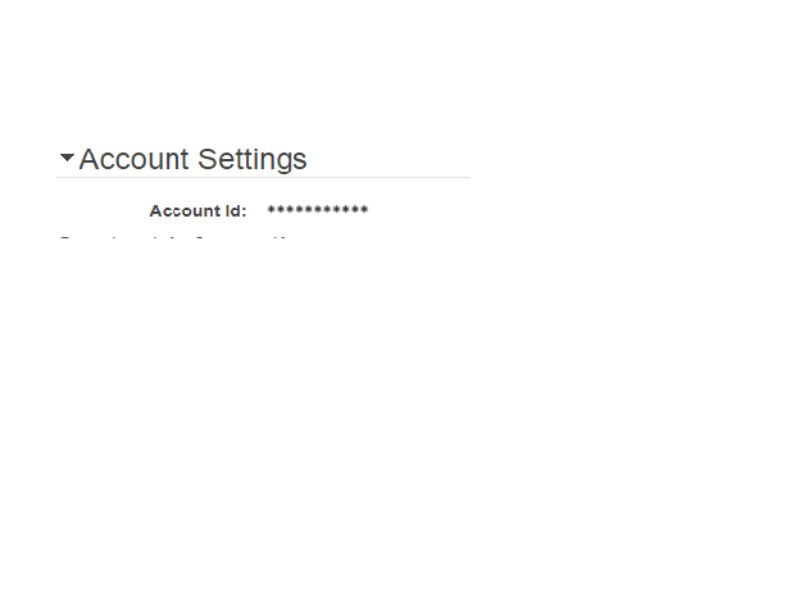
Canonical User ID
When an Amazon S3 bucket policy uses a canonical user ID, it allows resources in one AWS account to be accessed through another AWS account.
For example, you must include the canonical user ID to your bucket’s policy if you wish to grant access to your bucket from an AWS account.
A 256-bit, 64-digit Canonical user ID is encoded in hexadecimal.
Here are the steps to find the canonical user ID:
Step 1: First, go to https://aws.amazon.com and use your email address and password to log into your AWS account.
Step 2: Click on the account name from the management console’s right side.
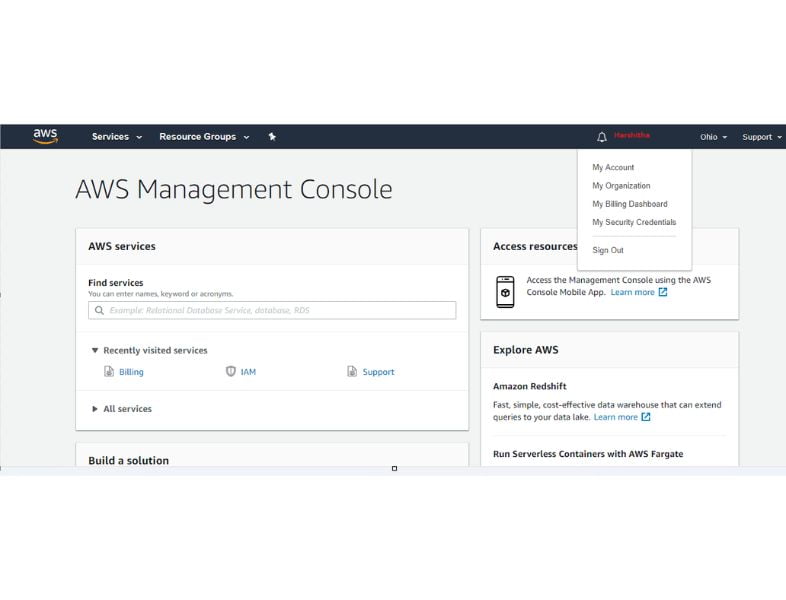
Step 3: Select “My Security Credentials” from the account name dropdown menu. The screen that appears is displayed below:
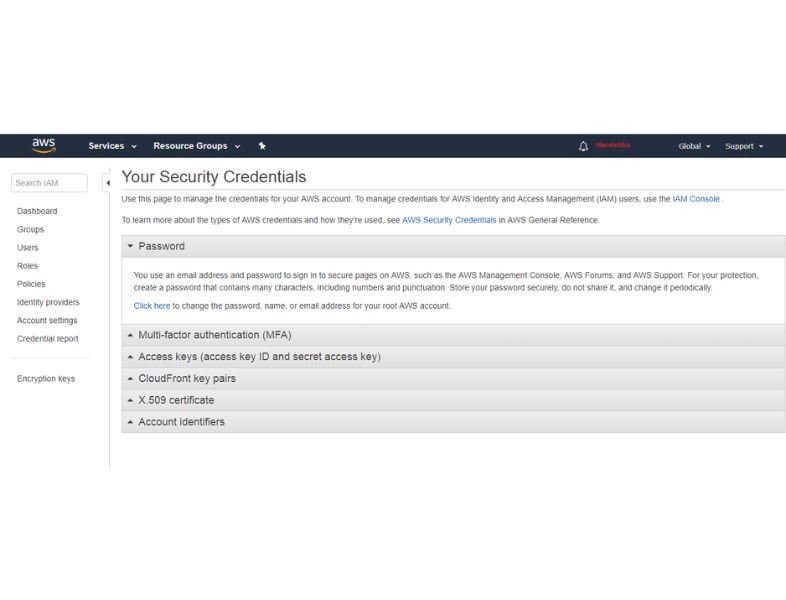
Step 4: To view the Canonical user ID, click Account Identifiers.
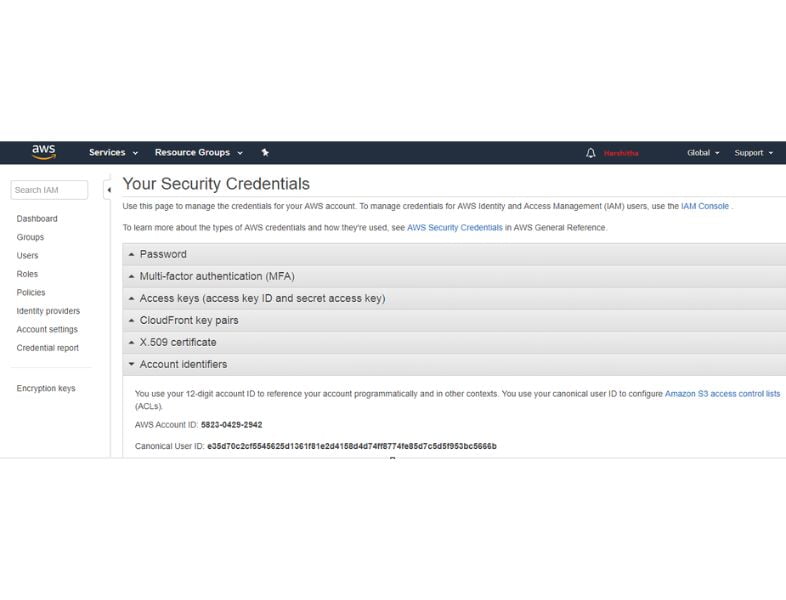
Top AWS Services
AWS provides a wide range of services to enable the rapidly evolving field of cloud computing, as per the areas and needs. The most popular and widely used AWS services are as follows:
Amazon EC2
EC2 is the name of a virtual server in the Amazon Cloud. The abbreviation for Amazon Elastic Cloud Compute is AWS EC2. It makes increasing and decreasing capacity easier.
Reasons to Choose EC2
- It facilitates the process of raising and lowering capacity. EC2 is safe to use.
- You can therefore access the resources whenever you need to.
- There is no need for initial payment. Only the necessary purchases are made.
Configuration of Amazon EC2
Three stages are involved in getting started using EC2.
Step 1: Launch: Choose a template with the most basic configurations first. The operating system, application server, and/or applications are included in the configuration.
Step 2: Connect: Applications and programs can communicate data via a variety of connection mechanisms. By logging in, users can establish a connection and access the desktop.
Step 3: Use: You can utilize the instance after connecting. Run commands to add storage, copy, arrange, and install software, among many other things.
EC2 Instances
There are various kinds of instances. Based on their needs, one should choose which to use.
General Purpose Instance: It is used to balance computing, memory, and networking resources for various purposes like application servers, gaming servers, and so on.
Compute Optimized Instances: When high computing is required, they work well. Web apps, game servers, and application servers can all benefit from this kind of.
Memory Optimized Instances: This kind is quick to deliver tasks with massive datasets. Before the computer can use it, it loads it from storage, stores the data, and processes it.
Accelerated Computing Instances: Accelerators improve the processing of data. For streaming and graphics-intensive applications, the Accelerated Computing Instances work well.
Storage Optimized Instances: They are made to provide a high volume of input quickly. They fit large file systems, data warehouses, and online transaction systems.
Amazon S3
Amazon Simple Storage Service is an acronym for AWS S3. Any kind of file can be uploaded with it. You can set a file’s access rights in S3. It is stored at the object level.
AWS S3 Storage Classes
AWS S3 storage classes are many. Their access to data varies. The frequency of data retrieval and associated costs.
S3 Standard: It offers high availability for items that are stored. At least three availability zones are used to store data. It has a high cost.
S3 Standard – Infrequent Access: S3 Standard-IA is for frequently requested data. It is the same as the S3 standard. Costly data retrieval but cheaper storage. The cost is greater than for other classes.
S3 One Zone-Infrequent Access, or S3 One Zone-IA: Data is kept in a single availability zone. Compared to S3 Standard and S3 Standard-IA levels, it is less costly.
S3 Intelligent – Tiering: It is for automation as well as observation. For data whose access is unpredictable or changes frequently, it is advised.
S3 Glacier: It is used to achieve data. In a matter of minutes, it can retrieve things. S3 Glacier is a slower and less expensive class.
S3 Glacier Deep Archive: It works best for archives, just like S3 Glacier. S3 Glacier Deep Archive can retrieve objects in 12 hours, as opposed to S3 Glacier.
AWS Lambda
One serverless computing service is AWS Lambda. You can run code with this service, and it enables you to concentrate on the most crucial tasks, like creating a fantastic application.
Just the compute time that you utilize is charged to you. Pay solely for the time your code runs; this is also known as paying for what you use.
How AWS Lambda Works
The general steps to comprehend the idea are as follows:
- Launch your Lambda code.
- Prepare the code so that it may start an event.
- Code execution is limited to triggers.
- Only pay while your code is executing.
Back-end Code with AWS Lambda
AWS Lambda can be used to execute back-end code. You can utilize node.js, Python, Java, Kotlin, or C# in it.
Amazon RDS or AWS Relational Database Service
It automates database tasks and makes it possible to use relational databases on the AWS Cloud.
The following database engines are supported:
- AWS PostgreSQL with Aurora
- SQL
- MaDB
- Oracle Information Base
- Microsoft SQL Server
Amazon Aurora: For big businesses and organizations, Amazon Aurora is a relational database that is perfect. It provides great data availability. It works great for handling big data sets.
As compared to a MySQL database, it is five times faster. Compared to a PostgreSQL database, it is three times faster.
Amazon VPC or AWS Virtual Private Cloud
A service called Amazon VPC, or Amazon Virtual Private Cloud, enables customers to start their virtual machines in a secure and private virtual environment that they designate.
Use Cases of AWS VPC
- A single-tier basic web application, a public-facing website, or just a regular website can all be hosted with VPC.
- With VPC peering, we may use VPC to restrict the connectivity between our web servers, application servers, and databases.
- The incoming and outgoing security of our application can be restricted by controlling the inbound and outbound connections.
AWS Management Console
The AWS management console is the web-based interface to use to access AWS. It has a smartphone application for the same purpose and requires an AWS account.
Upon logging in for the first time, you are presented with the console home page, which lists all of AWS’s services. The console is also used for cost monitoring.
Features of AWS Management Console
- Developers can create apps using AWS as their backend by utilizing a variety of Software Development Kits (SDKs) that provide access to AWS resources.
- Every major language (e.g., JavaScript, Python, Node.js,.Net, PHP, Ruby, Go, and C++) has an SDK available.
- Android, iOS, React Native, Unity, and Xamarin all have mobile SDKs available.
- AWS has a remote access tool called the AWS Command Line Interface (CLI) that may be used to create scripts that automate a variety of tasks.
- The AWS-API can be used to make HTTP requests to AWS.
- There is an iOS and Android app for this console as well. You may easily download the AWS console app for mobile apps.
AWS Cloud Computing Models
AWS offers three different cloud computing models.
IaaS, or infrastructure as a Service
It gives users access to networking capabilities, computer hardware (virtual or dedicated), and data storage space.
It is very adaptable and provides the developer with management authority over the IT resources.
For example, VPC, EC2, and EBS.
Platform as a Service (PaaS)
Using PaaS, developers can work more efficiently. They can focus on application deployment and management rather than undifferentiated heavy lifting like capacity planning, software maintenance, resource procurement, patching, etc.
For example, RDS, EMR, and ElasticSearch.
SaaS, or Software as a Service
It is a finished product that often uses a web browser. It is mostly used for end-user software. The service provider is in charge of managing and running it. The only thing left for the end user to worry about is applying the right software for their needs.
For example, Saleforce.com, web-based email, and Office 365.
Conclusion
There are many other things to learn in AWS. We have covered some fundamental things to start learning about AWS in this AWS tutorial. Kickstart your cloud career by enrolling in our AWS training in Chennai.