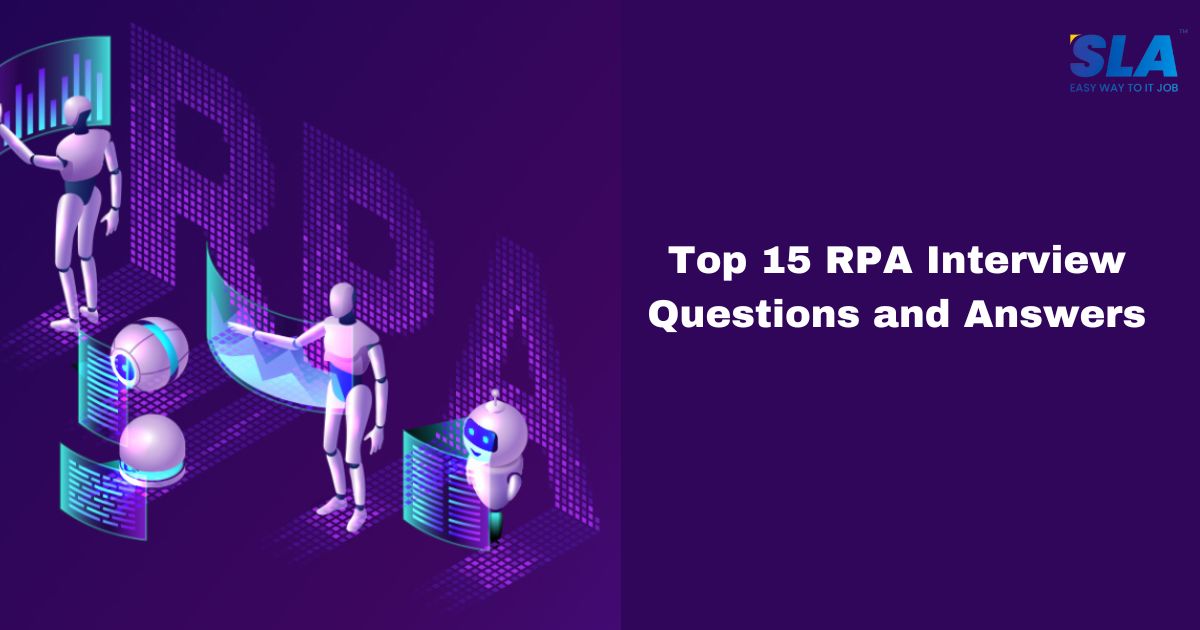RPA Interview Questions and Answers
RPA is one of the most efficient tools out there. RPA presents a compelling value proposition by integrating efficiency, cost-effectiveness, scalability, precision, and adherence to regulations, rendering it a favored option for businesses seeking process automation. Therefore, having a career in RPA will surely be a long-lasting one. That is why, we have curated this RPA Interview Questions and Answers to help you land a dignified position in RPA. Explore further down below to become well-versed with some of the important RPA Interview Questions and Answers.
RPA Interview Questions and Answers
1. Explain RPA.
- RPA, which stands for Robotic Process Automation, utilizes software robots or “bots” to automate repetitive and rule-based tasks.
- These bots emulate human interactions with digital systems, performing activities like data entry, extraction, and form filling.
- By automating such routine tasks, RPA aids organizations in optimizing workflow efficiency and minimizing human errors across different departments and systems.
2. What constitutes RPA, and how does it differ from conventional automation?
RPA, or Robotic Process Automation, refers to a technology that automates repetitive and rule-based tasks through software robots or “bots.” Unlike traditional automation, which often necessitates significant alterations to underlying systems, RPA functions at the user interface level, interacting with applications in a manner akin to a human user.
3. Could you outline the typical stages of an RPA project’s lifecycle?
- The standard lifecycle of an RPA project encompasses multiple phases, including discovery and analysis, bot development, testing, deployment, and maintenance. During discovery, potential automation prospects are identified and prioritized.
- Bot development entails configuring bots to execute specific tasks.
- Testing ensures the bot functionality aligns with business requirements.
- Deployment involves introducing bots into production environments, with maintenance focusing on ongoing performance optimization.
4. What factors are pivotal when selecting processes for RPA integration?
- When choosing processes for RPA integration, critical considerations include process complexity, rule-based characteristics, frequency of occurrence, transaction volume, and potential return on investment.
- Processes characterized by repetition, adherence to rules, and high transaction volumes are typically prime candidates for RPA.
5. Enumerate the primary advantages of integrating RPA within an organization.
- Integrating RPA within an organization can yield numerous benefits, including heightened efficiency, cost savings, scalability, precision, adherence to compliance standards, and enhanced employee satisfaction.
- RPA streamlines routine tasks, enabling employees to allocate time toward more strategic endeavors.
6. What measures can be implemented to safeguard RPA implementations?
- Safeguarding RPA implementations necessitates the implementation of powerful access controls, encryption mechanisms, and data protection protocols.
- Adherence to best practices in secure development and configuration of RPA bots is essential, alongside routine monitoring and auditing of bot activities to identify and mitigate potential security threats.
7. Identify some limitations or challenges associated with RPA.
The following are some of the limitation or challenges in RPA:
- Management of Unstructured Data: RPA is primarily geared towards structured data and may encounter difficulties when handling unstructured data types like images, videos, or handwritten text.
- Navigating Complex Decision-Making: RPA bots may encounter hurdles when confronted with intricate decision-making processes that demand human judgment or interpretation.
- Integrating with Legacy Systems: Integrating RPA with legacy systems or applications lacking modern interfaces can be intricate and might necessitate additional development efforts.
- Ensuring Scalability: Though proficient in automating repetitive tasks, scaling automation across extensive or intricate processes or organizations might pose scalability challenges.
- Sustaining Maintenance and Support: RPA implementations necessitate continual maintenance and support to tackle issues, update bots, and adapt to evolving business processes or technological advancements.
8. How do you gauge the success of an RPA implementation?
The success of an RPA implementation can be evaluated using diverse metrics, such as cost savings, enhancements in process efficiency, reduction in errors, shortened cycle times, gains in employee productivity, and heightened customer satisfaction.
9. Explain the mechanism of RPA.
Here is how RPA works:
- Process Identification: Initially, RPA begins with identifying repetitive tasks in business processes. These tasks, usually involving structured data and clear rules, are prime candidates for automation.
- Bot Development: Once the tasks are pinpointed, RPA developers craft and configure software robots, or bots, to execute these tasks. They create scripts or workflows that mirror human actions to complete the tasks.
- Integration: RPA bots are then integrated into existing organizational systems and applications, like ERPs, CRMs, databases, or web applications. This integration enables bots to interact with these systems’ user interfaces to perform tasks.
- Execution: After deployment, bots commence executing the automated tasks based on predefined workflows. This entails activities such as logging into applications, navigating interfaces, inputting data, executing calculations, and adhering to predefined rules.
- Monitoring and Management: RPA platforms offer monitoring and management functionalities to oversee bot performance in real-time. This includes tracking bot activity, recording errors, and generating performance reports.
- Exception Handling: Bots are programmed to manage exceptions or errors during execution gracefully. Whether encountering system errors, data discrepancies, or unexpected conditions, bots handle these situations by logging errors, notifying stakeholders, or initiating manual intervention if necessary.
- Scalability: RPA implementations are adaptable to changing business demands. Organizations can scale up or down by deploying additional bots to handle increased workload or new processes, while also optimizing or retiring existing bots as required.
- Continuous Improvement: RPA implementations undergo continual monitoring and optimization to enhance performance and efficiency. This involves refining bot scripts, streamlining processes, integrating with new systems, and integrating user and stakeholder feedback to drive improvements.
10. Explain the three types of RPA.
The following are the types of RPAs:
- Attended RPA: Bots work alongside humans in real-time, aiding in tasks where human judgment or intervention is necessary. For instance, they may assist with data entry, form filling, or customer interactions directly on individual desktops.
- Unattended RPA: Bots operate autonomously without human oversight, typically running on servers or virtual machines. They execute tasks based on schedules or triggers, making them ideal for automating large volumes of repetitive, rules-based tasks like batch processing or report generation.
- Hybrid RPA: This type combines aspects of both attended and unattended RPA. Bots can work independently in unattended mode or collaborate with humans in attended mode, depending on task requirements. This flexibility allows organizations to optimize automation across various scenarios and workflows.
11. What is Citrix Automation?
- Citrix automation involves automating tasks within Citrix virtualized environments, utilizing RPA tools’ capabilities to navigate and interact with applications remotely, overcoming challenges posed by limited direct interface access.
- The significance of Citrix automation lies in its ability to automate tasks within Citrix virtualized environments, enabling organizations to streamline processes and improve efficiency across a wide range of applications and systems accessed remotely.
12. How does RPA differ from traditional automation?
| Aspect | RPA | Traditional Automation |
| Scope | Targets repetitive, rule-based tasks | Focuses on specific tasks or workflows within applications |
| Implementation | Operates at the user interface level | May require modifications to application code or systems |
| Flexibility | Offers high flexibility for diverse processes | Can be more rigid, tailored to specific tasks |
| Scalability | Facilitates easy scalability | Might encounter limitations based on customizations |
| Human Involvement | Supports both autonomous and collaborative operation | Often requires human intervention at various stages |
13. Explain the various applications of RPA.
The following are some of the applications of RPA:
- Data Entry and Migration: RPA automates repetitive data tasks, like database updates, enhancing accuracy and efficiency.
- Invoice Processing: RPA streamlines invoice processing by extracting and validating data, reducing errors and manual effort.
- Customer Service: RPA assists in customer service tasks, improving response times and satisfaction.
- Report Generation: RPA automated report generation, saving time by pulling data and formatting reports.
- HR Onboarding and Offboarding: RPA automates HR processes, like onboarding/offboarding, enhancing efficiency and accuracy.
- Financial Processing: RPA automates financial tasks, ensuring accuracy and compliance with regulations.
- Inventory Management: RPA optimizes inventory processes, improving accuracy and reducing costs.
- Compliance and Reporting: RPA aids in compliance monitoring and regulatory reporting, automating data gathering and analysis.
- Supply Chain Management: RPA automates supply chain tasks, enhancing efficiency and visibility.
- Healthcare Administration: RPA streamlines healthcare administrative tasks, allowing more focus on patient care.
14. What are the industries in which RPA is used?
The following are the industries in which RPA is used:
- Banking and Financial Services
- Insurance
- Healthcare
- Retail and e-commerce
- Manufacturing
- Telecommunication
- Energy and Utilities
15. How do you ensure the scalability of RPA implementations to align with evolving business needs?
Guaranteeing the scalability of RPA implementations entails developing bots with scalability in mind, utilizing cloud-based infrastructure for adaptability, breaking down automation processes into modular components for easy expansion, implementing governance and change management protocols, and consistently assessing and enhancing bot performance.
Conclusion
These RPA Interview Questions and answers are curated by our IT industry experts with utmost care and considerations for students’ well-being. These curated RPA Interview Questions and Answers are included based upon some of the current trends in the IT sector. Therefore, learning these questions can definitely come in handy during your RPA interview. We hope that you would make the best use of this RPA Interview Questions and Answers and secure a great job in the RPA sector.