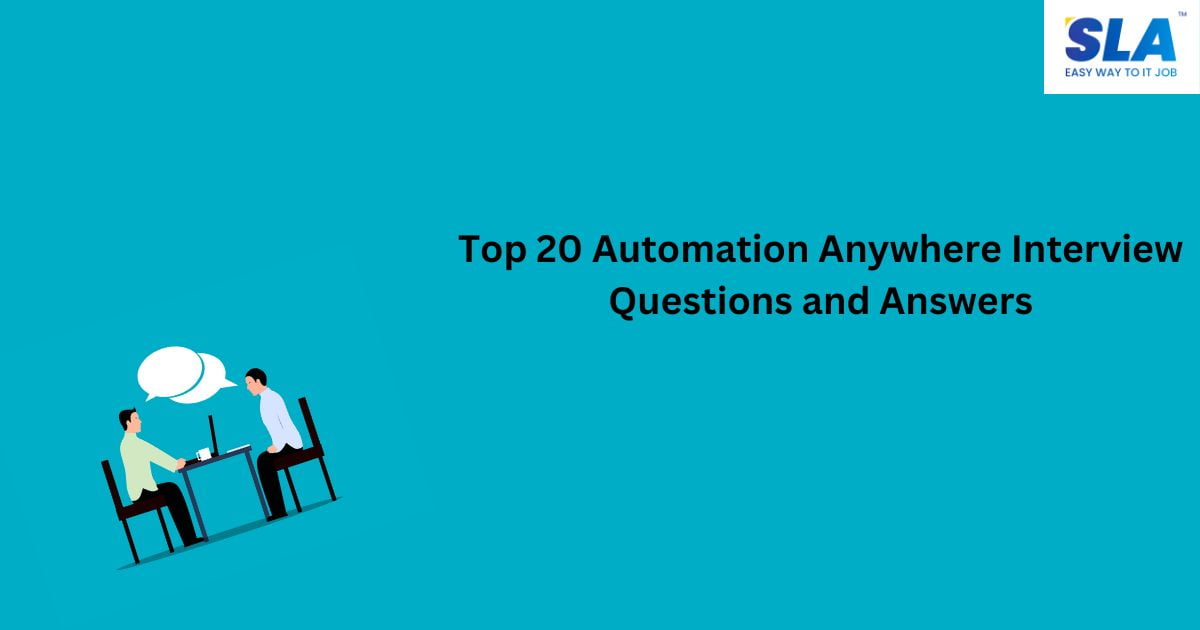Top 20 Automation Anywhere Interview Questions and Answers
Automation Anywhere is a software company that operates globally and specializes in developing robotic process automation (RPA) software. Automation Anywhere aims to provide tools that automate business tasks almost entirely. Automating helps to increase speed and efficiency and reduce human labor. Automation Anywhere is a management system that is web-based and is proving to be revolutionary software in the world of technology by automating the business processes of enterprises across the world.
Automation Anywhere: Interview questions and answers
1. What is automation anywhere, and how does it function?
Automation anywhere is a management system that is based on the web. It develops various RPA tools and aims to automate complex business tasks without human labor, thus increasing efficiency. Automation Anywhere primarily automates complex end-to-end business operations for enterprises around the world. Automation Anywhere develops RPA tools to automate tasks, which is part of its architecture.
2. What is RPA?
RPA stands for robotic process automation. RPA is one of the tools or techniques that can imitate human actions in a web environment. RPA is one of the techniques used by Automation Anywhere to automate tasks.
3. What are some of the main components of the infrastructure of automation anywhere?
The following are some of the main components of automation’s infrastructure:
- Control Room: This is one of the web-based servers that control the working of automation anywhere. The control room deals with user management by keeping tabs on who is using the software. It also manages dashboards, where it displays results and analytics to the bots in automation anywhere. It also deals with license management, where the purchased licenses are customized in the control room.
- Bot Creator: Bot creators are used to create bots using applications based on desktops.
- Bot Runner: As the name suggests, Bot Runner is used to run bots. Using bot runner, even multiple bots can be run in parallel.
4. What are some of the other bot-based components of automation’s infrastructure?
The following are some of the other bot-based components:
- Bot farms: Bot farms are used to create multiple bots.
- Bot insights: This tool shows different statistics and displays graphs to analyze the performance of every bot in the system. Here, users can also calculate the time they have saved by using the automation process.
- Bot Store: It is a digital marketplace where a lot of pre-built bots are available for the automation of business processes.
5. What are the different categories of automation?
The following are the different categories of automation:
- Artificial Intelligence
- Application-level macro readers
- Macro readers
- Business process automation (BPA)
- Robotic process automation (RPA)
6. What are the advantages of using automation anywhere?
The following are the advantages of using automation anywhere:
- Lack of Errors: Automation anywhere offers automation that will be error-free.
- Swift Deployment: Automation anywhere usually provides quick deployment of RPA solutions.
- Lack of Programming: To use automation anywhere, one doesn’t need coding or any programming knowledge.
- Security: Automation anywhere has some of the best in-built security and governance features.
7. What are the types of licenses available in automation anywhere?
The following are the types of licenses available for automation anywhere:
- Dev License: Using this license, users can create, edit, and run a bot.
- Run license: Using this license, users can run a bot without making any changes.
8. Explain the types of bots in automation anywhere.
Automation Anywhere has three main types of bots:
- Meta bots: Meta bots are designed in such a way that with application updates or changes, users need to make minimal edits to the bot. Changes automatically apply to any process utilizing that particular bot.
- IQ bots: IQ bots can learn on their own and perform tasks according to them. IQ Bot offers automation using its highly advanced cognitive technology. It works based on the concept of organizing unstructured data while improving its skills and performance.
- Task bots: Task bots are bots whose primary function is to automate repetitive tasks in areas like document administration, HR, claims management, and IT services that are rule-based. This leads to immediate improvements in the fields of productivity, error reduction, and cost savings.
9. Explain some of the main RPA tools. (Automation Anywhere interview questions and answers)
The following are some of the main RPA tools:
- UiPath: It is used to automate desktop and web applications. It offers global enterprises the opportunity to design and deploy a robotic workforce for their organizations. One of the best things about UiPath is that it includes a community edition that comes with a drag-and-drop feature. Hence, the users do not need to have programming knowledge to automate the tasks using UiPath. The community edition is, in fact, free for people who want to learn and practice RPA. It provides more than one hosting option, such as cloud environments, virtual machines, and terminal services. It supports a wide range of web and desktop applications. It even supports the auto-login feature to run bots. It includes a scrapping solution that works with .Net, Java, Flash, PDF, Legacy, and SAP with maximum accuracy.
- Blue Prism: Blue Prism is an RPA tool that gives a virtual workforce to organizations. It helps organizations automate manual, repetitive, and rule-based business processes in a quick and low-cost manner. It supports drag-and-drop support to automate the tasks. It is platform-independent. It contains attractive features like load balancing, encryption of data, and auditing end-to-end. Thus, every change is audited. Blue Prism additionally supports the automation of codes written in Mainframe, Java, Windows applications, and web-based applications. It supports all the huge cloud platforms, like Azure from Microsoft and AWS from Amazon. So, users can centrally manage most of the tasks
- Pega: Pega is one of the RPA tools that can be used to automate daily routine tasks that are repeated more than once in a workflow. It includes the ability to automate tasks using the user interface of existing applications. It can be beneficial to increase the speed of manual tasks by automating user actions. It provides a solution that is cloud-based. It helps in the sending of the solutions to the customers.
- WorkFusion: WorkFusion is a type of SaaS (software-as-a-service) cloud computing platform. It automates data monitoring feeds and helps users manage crowdsourced workers from global talent markets. WorkFusion uses statistical quality control to ensure that the work output is accurate.
- Jacada: Jacada is also one of the main RPA tools. It helps with the automation of desktops and allows organizations to automate tasks that are time-consuming, error-prone, and repetitive. It supports increasing accuracy, productivity, and customer satisfaction. This tool is mostly used for creating communication centers and customer services. It includes capabilities that combine attended and unattended bots with hybrid RPA. It provides a level of flexibility for automated process handling that is unparalleled. It decreases the average handling time for organizations. It helps in increasing first-call resolution (aka instant resolution).
- WinAutomation: WinAutomation is a powerful and easy-to-use for desktop automation tool that is Windows-based and allows the development of software robots. It provides security and controls that are enterprise-grade. This tool can fill out web forms, extract data, and transfer the same data from one application to another. It provides smooth integration with leading third-party applications. It supports multiple parallel executions during testing. It includes the recognition of image and optical character. It requires very minimal coding for the development of bots.
- NICE Systems: The NICE system is an intellectual RPA tool that is also known as NEVA (Nice Employee Virtual Attendant). It operates on both the logical cloud and physical on-premise business software. With the help of this tool, a lot of tasks can be executed independently without depending on human intervention. It helps employees complete repetitive tasks. It allows businesses to make accurate inferences with the help of high-level analytics of data that is both structured and unstructured. It supports automation that is both attended and unattended for banks, Finance, HR, etc. It provides increased customer satisfaction and productivity. It automates ordinary tasks and ensures compliance.
- Contextor: A contextor is a development environment that is integrated and is used for a robotic automation process. It offers a complete customer view, online help, and the ability to exchange data between two or more applications. It helps in customizing robots through a drag-and-drop and point-and-click approach. It can monitor the workstation processes. Target applications can be discovered and recognized. It can maintain existing projects while adding new features.
10. What are some of the actions performed by string operation commands in automation anywhere?
The following are the actions performed by string operation commands:
- Trim
- Join
- Length
- Compare
- Find
- Before/After
- Lower case
- Sub-string
- Split
- Replace
- Reverse
11. What are the various types of recorders in automation anywhere?
The following are the types of recorders in automation anywhere:
- Screen Recorder: It is used wherever a task involves more clicks in desktop-based applications.
- Smart Recorder: It is an easy approach for building tasks and is applicable for both desktop and web applications.
- Web Recorder: This recorder is applicable for performing specific tasks that require repetitive actions and can be implemented for web-based applications.
12. What are the different actions in automation anywhere that handle errors?
The following are the actions in automation anywhere that handles errors:
- Run task: Used to run a certain task when the current task has an error.
- Variable assignment: It is used to identify a value that is to be assigned and to set tasks.
- Send an email: It is used to send an email whenever an error occurs.
- Log data into a file: It usually logs any error into a file.
- Take a snapshot: Users can take a screenshot of any error using this action.
13. What are some of the main applications where automation is used?
Below is a list of the key applications where Automation Anywhere is used:
- For the processing of invoices and auditing in the financial/accounting department.
- To automate tasks in the HR department.
- Used in creating lead generation reports in the marketing department.
- Used in the manufacturing department for integration of ERP (enterprise resource planning).
- Used in the government sector for populating subcontractor forms and automating daily reports.
- Used in the retail industry, gathering product details from the manufacturer’s site.
14. Name some things that can be automated.
The following are the things that can be automated:
- Deployment of buildings
- In the smoke test suite
- In the data creation test
- In Smoke sanity test suite
- Performing automation behind the GUI (Graphic User Interface).
15. Is it possible to achieve full automation?
Yes, but the catch is that it is an extremely complex task to perform. Usually, achieving 100% automation is not a target in any of the automation processes. Operations that aim for the same are not considered in any of the automation processes.
16. What are some of the characteristics of an ethical framework in automation?
- A self-reliant script must be present.
- Coding-related practices should be followed by the framework.
- Reusability must be ensured.
- Inbuilt reporting features should be present.
- The framework should be able to integrate with different kinds of applications.
17. When should bot lifecycle management be done? (Automation Anywhere interview questions and answers)
Bot lifecycle management aligns with DevOps principles, facilitating distinct environments for each developmental stage—development, testing, and production. This approach streamlines end-to-end lifecycle oversight, relieving developers from the explicit management of development and test environments. The lifecycle management framework inherent in Automation Anywhere Enterprise adeptly handles dependencies. Furthermore, it seamlessly integrates into the DevOps workflow, making it an essential tool when adhering to DevOps practices during the development process.
18. In the process of constructing automation, which recorder would you choose for desktop applications and web applications, respectively? Kindly justify your selection in each case.
In the context of automation, Screen Recorder and Smart Recorder are applicable for desktop applications, while Smart Recorder and Web Recorder are suitable for web applications. Screen Recorder excels at capturing mouse clicks and keystroke operations, offering functionalities like click, movement, click and drag, and keystroke insertion—attributes commonly utilized in desktop applications. Smart Recorder, on the other hand, is designed for capturing window objects such as coordinates, object properties, and image playback mode, making it versatile for both desktop and web applications. Lastly, Web Recorder is specifically adept at data extraction from websites, operating based on the provided URL, making it the preferred choice for web applications.
19. Python is ubiquitous. Agree or disagree?
Python is indeed ubiquitous and is the most common language for teaching computer science. Because universities highly regarded in computer science, such as the Massachusetts Institute of Technology and UC Berkeley, hold introductory courses in Python In fact, this is a trend among other universities like the University of California systems as well; UCLA and UC Irvine both have Python as part of their syllabus’s main curriculum.
One of the reasons for Python’s ubiquitous popularity is that it emphasizes readability, so coders can easily focus on getting used to programming concepts and logical paradigms before getting engaged by syntax. It’s mainly intuitive and allows for faster development, which eventually leads to a faster turnaround in research and development compared to other competing programming languages like Java. Just like every language, there are hindrances. The power of Python’s data analysis framework feeds into the idea that any field that accumulates data could benefit from the competence of Python because of its vast resources.
20. Which system variable is used to read the text files and CSV?
Automation Anywhere utilizes a system variable known as “Table Column” to efficiently read text and CSV files. This method greatly reduces resource consumption; the need to open additional system applications to read these file types is not required.