What is Kotlin? Learn Kotlin from Scratch
JetBrains created Kotlin, a comparatively fresh programming language for modern multi-platform applications. Kotlin, rather than Java, is now widely used for Android development. It’s because Kotlin is secure, concise, and enjoyable to read and write. Our Kotlin article will walk you through the process of learning Kotlin one step at a time.
What is Kotlin?
A general-purpose, statically typed programming language with type inference is called Kotlin. It is frequently employed to create Android applications.
Although type inference enables Kotlin’s syntax to be more compact, it is nevertheless designed to completely interoperate with Java.
The JVM version of its standard library also depends on the Java Class Library. Although it can also be compiled into JavaScript or native code, Kotlin primarily targets the JVM.
JetBrains and Google support Kotlin through the Kotlin Foundation.
Kotlin: Why Learn It?
- Kotlin and Java are fully compatible. Your Java/Android code, therefore, functions with Kotlin.
- You may reduce the number of lines of code by about 40% with Kotlin (compared to Java).
- It is simple to learn. If you are familiar with Java, it is especially simple.
- It has good tool support. To run this, you can use any Java IDE or command line.
Features of Kotlin
The distinctive qualities that Kotlin has contributed to its appeal. Now let’s discuss each feature in more detail.
Concise: When compared to Java, it is more concise and requires about 40% fewer lines of code to write.
Programming language compatibility: The Java programming language and Kotlin are very compatible. Using this in a Java project is never going to be a problem.
Rich in features: Operator overloading, Lambda expressions, String templates, and other sophisticated capabilities are all available in Kotlin.
Simple to learn: It is a simple programming language to learn. It would be simple for you to learn Kotlin if you had experience with Java.
Less prone to errors: It is a statically-typed programming language, which allows you to detect errors at compile-time, as I’ve previously discussed. Programming languages with static typing do type-checking at compile time.
IDEs for Kotlin
There are two Integrated Development Environments (IDEs), IntelliJ IDEA and Android Studio, JetBrains offers the approved Kotlin plugin.
There are plugins for several IDEs and source editors, including Eclipse, Visual Studio Code, and Atom.
IntelliJ IDEA
An IDE for JVM languages that aims to increase developer productivity is called IntelliJ IDEA.
It does the laborious and repetitive tasks for you and frees you up to focus on the positive parts of software development, making it both effective and enjoyable.
It provides amazing code completion, static code analysis, and refactorings.
The Kotlin plugin is included with each new release of IntelliJ IDEA.
Android Studio
The official IDE for creating Android apps is called Android Studio, and it is based on IntelliJ IDEA.
The capabilities offered by Android Studio go above and beyond IntelliJ’s robust code editor and development tools to increase your efficiency when creating Android apps.
With every new version of Android Studio, a Kotlin plugin is included.
Eclipse
To create apps in a variety of programming languages, including Kotlin, one uses an IDE called Eclipse.
The JetBrains-developed Kotlin plugin, which is now maintained by Kotlin community contributors, is also available for Eclipse.
The Kotlin plugin is available in the Eclipse Marketplace for manual installation.
The Kotlin team oversees the Kotlin plugin for Eclipse’s development and contribution processes. Send a pull request to the GitHub Kotlin for the Eclipse repository if you wish to contribute to the plugin.
Learn Kotlin from scratch with hands-on exposure in our Android Training in Chennai
Other IDEs
For other IDEs, JetBrains doesn’t offer the Kotlin plugin. The Kotlin community does support some of the other IDEs and source editors, including Eclipse, Visual Studio Code, and Atom.
To write Kotlin code, you can use any text editor, but you won’t have access to IDE features like code formatting or debugging tools.
You can manually install the most recent Kotlin command-line compiler (kotlin-compiler-1.8.0.zip) from Kotlin GitHub Releases to utilize Kotlin with text editors.
Additionally, there are package managers you can utilize, including Homebrew, SDKMAN!, and Snap package.
Learn to Run your first Kotling Program
Installing IntelliJ IDEA’s most recent version is the first step. The most current iterations of IntelliJ come with Kotlin preinstalled.
To run the Kotlin apps, you don’t need to install any additional plug-ins.
You can create and execute a new Kotlin project in IntelliJ by following the instructions below.
Step 1: On the welcome screen, click “Create New Project,” or go to File New Project to start a new project. Choose Kotlin from the options on the right side and Kotlin from the menu on the left.
Step 2: In the Project SDK, choose a Java version (1.8+) and provide the project’s name and location. To build the project after entering all the necessary information, click Finish. The resulting projection resembles:
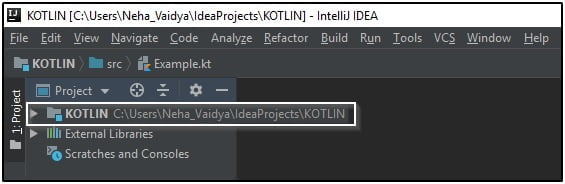
Step 3: Create a fresh Kotlin file. Right-click the src folder and choose “New → Kotlin File/Class.” You will see a prompt where you must enter the file’s name. Give it the name “Example.” kt
Step 4: Let’s now create a straightforward Kotlin programme as seen in the image below.
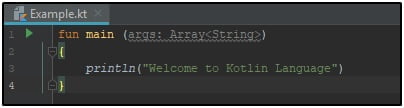
Let me now clarify the concepts used in the program mentioned above.
fun main (args: Array <String>)
{
println(“Welcome to Kotlin Language”)
}
I Section: The fundamental units of a Kotlin programme are functions. All functions begin with the keyword fun, which is followed by the function’s name (main), a list of one to many comma-separated parameters, an optional return type, and a body. An Array of Strings serves as the sole argument for the main() function.
II Section: The message is shown on the output screen using println(). You should be aware that you can print directly to standard output by using println(). In contrast, you must use System.out.println in Java ().
Conclusion
The most widely used programming language for creating Android apps is Kotlin, which may also be used for other types of development.
Our all-inclusive Kotlin Coursework for beginners is available at Softlogic.
Register for a free demo to check out the Best Android Training in Chennai with IBM Certification.

